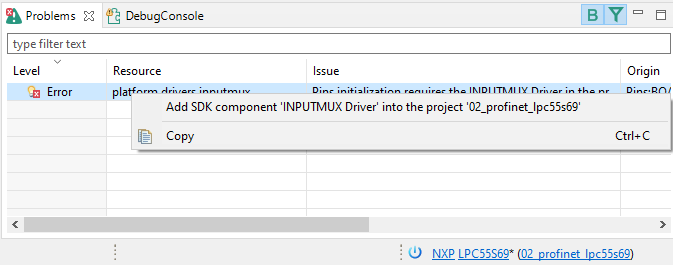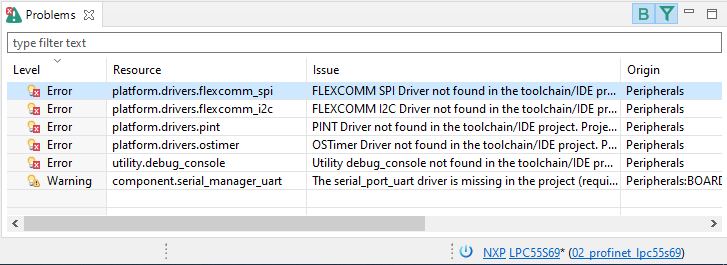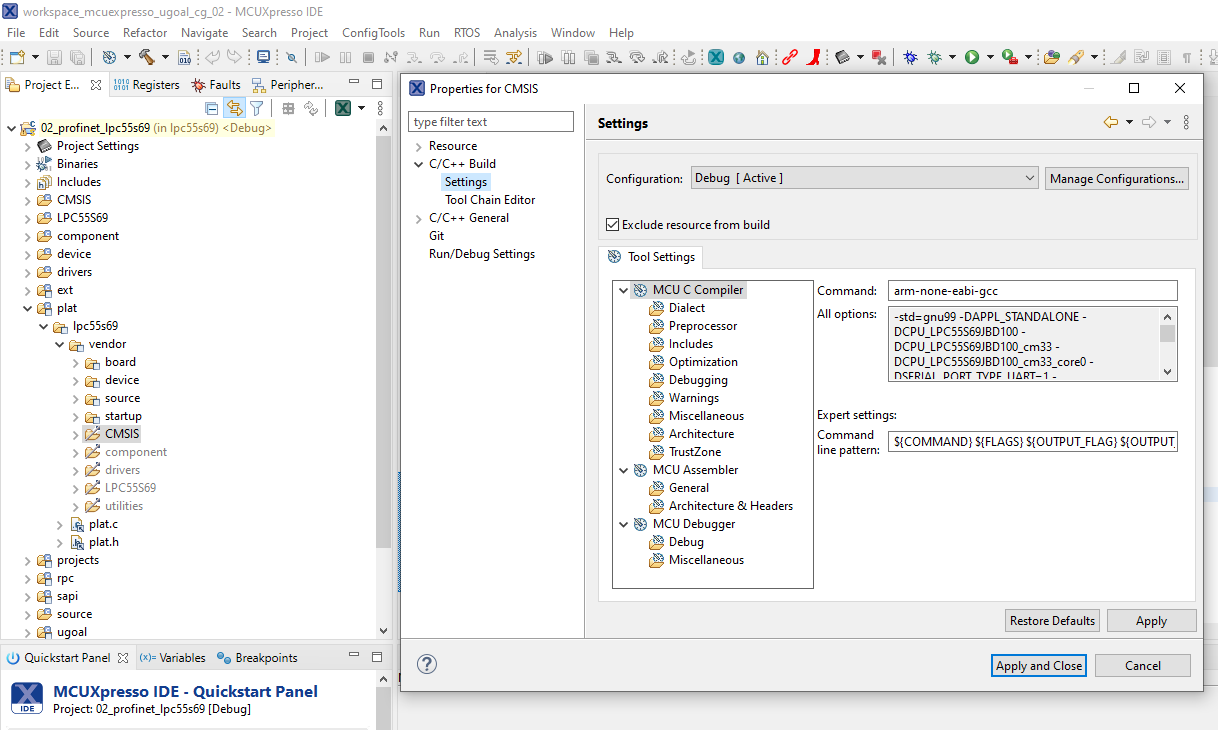...
Open the *.mex file in the “Project Explorer”,.
Choose “ConfigTools → Pins” in the upper toolbar.
Right click on the “Error” error message in the lower right “Problems”-Window and choose “Add SDK component…” to include the missing Paths to the project.
Choose “ConfigTools → Peripherals” in the upper toolbar.
Right click on the error messages in the lower right “Problems”-Window and choose “Add SDK component…” to include the missing Paths to the project.
Change back to perspective “develop (default)”.
Remove or Exclude the directories “plat/lpc55s69/vendor/component”, “/drivers”, “/LPC55S69” and “/utilities” via Right Click at the appropriate directory and choosing “Properties → C/C++ Build → Settings” as shown in the image below.
| Tip |
|---|
The Build process will now exclude the delivered source and header files and will use the by the ConfigTools created ones instead. |
Debugging
UART
The UART-interface of the LPCXpresso55S69 is accessable through the connected USB cable on the Debug Link P6 USB port. You can access the UART by launching a serial monitor like putty. Choose the following settings:
...