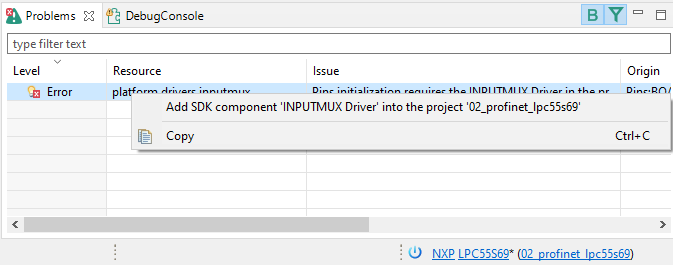...
The imported project can be compiled and debugged using “Debug As → 2 MCUXpresso IDE LinkServer”:
...
Using MCUXpresso IDE ConfigTools
The MCUXpresso contains ConfigTools for a simple start in configuring peripheral devices and pins of the NXP LPCXpresso55S69. As uGOAL delivers his own configuration there are a few things to do to use the ConfigTools in the project:
Open the *.mex file in the “Project Explorer”,
Right click on the “Error” in the lower right “Problems” Window and choose “Add SDK component…” to include the missing Paths to the project.
Debugging
UART
The UART-interface of the LPCXpresso55S69 is accessable through the connected USB cable on the Debug Link P6 USB port. You can access the UART by launching a serial monitor like putty. Choose the following settings:
...